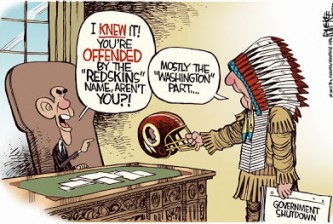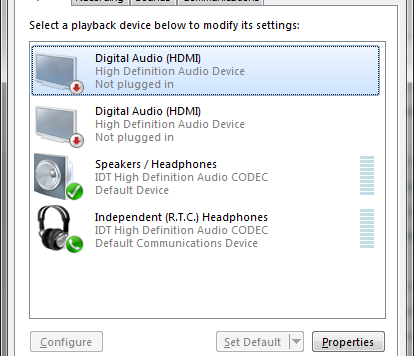You may have read this article from early August explaining how you could score NFL SUNDAY TICKET for only $100 sans a DIRECTV subscription if you purchased the Anniversary edition of Madden 25 from Amazon. Hopefully, you were able to take advantage of the promotion. It went fast.
While a great deal, the fact that you can only watch on your laptop, tablet, or smartphone could leave you wanting the same gridiron action on your big screen—the way it's meant to be seen.
Fortunately, there are a couple of workarounds which allow you to do just that.
Note: If you live in an apartment or condo where DIRECTV could be unavailable, this guide will also apply, as you can still purchase the mobile version of NFL SUNDAY TICKET as a standalone service.
Connect Your Laptop to Your TV
If you have a laptop, a quick and easy way of getting SUNDAY TICKET games on your TV is by physically connecting your laptop to the TV, using the TV as a computer monitor. Depending on the age of your laptop and TV, the types of connections you'll have at your disposal will vary. But for best picture and sound, you'll want to connect with an HDMI cable.
Once you have your connection established, just follow these simple steps:
1) Change the INPUT on your TV to correspond with the HDMI port that your laptop is plugged into
2) Open up your internet browser on your laptop and login to SUNDAY TICKET
3) Use your laptop's mouse on the big screen to switch between games, check player stats, etc.
That's it! While having to lug your laptop to your TV—or having a setup where your laptop is out of arms reach—isn't ideal, the quality (and price) makes this a worthy Sunday football viewing option.
Dealing with Sound
If using an HDMI cable setup where you want the sound to also come from the TV and not your tiny laptop speakers, make sure you change the default sound OUTPUT in your computer's sound settings. If you don't have an HDMI setup, you may have to plug in external speakers to your headphone jack for better audio.
For Windows:
Go to Sound in the Control Panel. Highlight the input you want and click Set Default.
For Mac:
Open up the Sound option in System Preferences. You'll then be able to choose your default sound output.
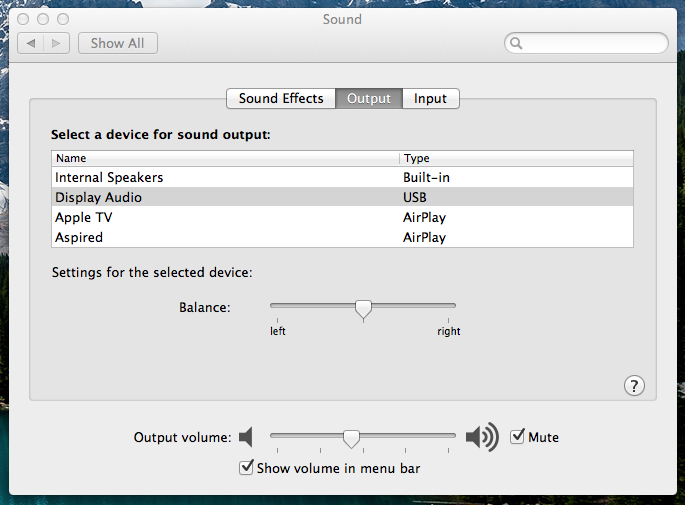
Additional Tips:
– With some TV models, specific INPUTS aren't accessible unless there is a signal running to that port. In this case, make sure your laptop is turned on first.
– Always remember to have your laptop's power cord plugged in. Otherwise you could be stuck missing a big play because your battery went toast (take it from me).
– A good YouTube video on the entire connection process can be found here.
Watching Via Chromecast
If you were also lucky enough to scoop up Google's new and convenient Chromecast device ($35) before it sold out, watching SUNDAY TICKET is even easier—as long as you have Wi-Fi and an additional HDMI slot on your TV.
To use the Chromecast setup, simply:
1) Plug the Chromecast dongle into an available HDMI port on your TV
2) Install Chromecast software and follow the steps to connect to your Wi-Fi network
3) Open up the Chrome browser on your laptop (downloadable here)and login to SUNDAY TICKET
4) A small icon will appear in your browser, allowing you to stream what's on your screen to your TV!
Additional Tip:
– Because you'll be utilizing the wireless network to stream content, you could run into lag issues if you do not have significant bandwidth. If you already watch streaming content from Netflix and similar video services, you should be OK.
Watching Via Airplay Mirroring
One thing that makes Apple products convenient is how they seamlessly connect to other devices. Unfortunately, much of the content available with video-centric apps on the iPad and iPhone, like SUNDAY TICKET, come with restrictions on how video is outputted (say, to your TV) via Apple's integrated AirPlay tool.
While some have reported Airplay to work with the latest update to the SUNDAY TICKET app, if you still have issues you can try AirPlay Mirroring. For $40, you can purchase an adapter that allows you to connect your iPad or iPhone to your TV via an HDMI cable. Much like the first setup above, this allows you to "mirror" what's on your iPad or iPhone to your TV.
Additional Tips:
– Full functionality may only be available with the latest device updates and peripherals.
– If you have an Apple TV, you don't need the adapter and can take advantage of mirroring with this support guide.
There you have it. Hopefully you are able to use one of these methods to give your squinting eyes a break from your mobile device and take advantage of the big screen in the living room. Any other ways you can think of to watch? Leave a comment below.
This article was put together by Owen Shavelson. Thanks to him for putting together an in-depth guide for those of us opting for NFL Sunday Ticket Mobile.